2023 Screen-Recording Software Market Growth Trends
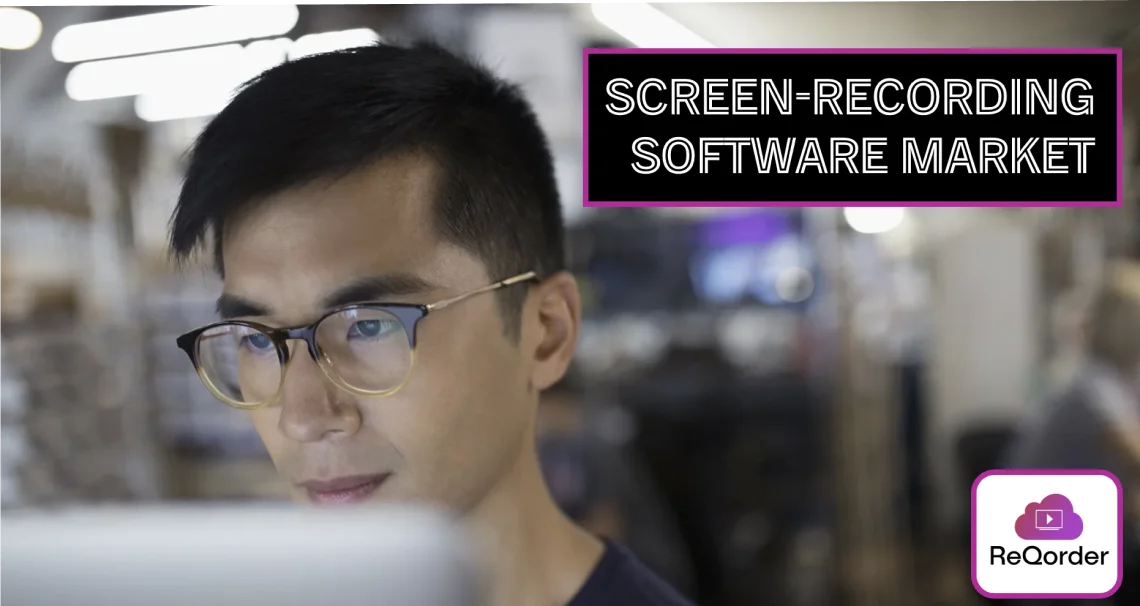
Screen-Recording Software – Introduction
Screen-recording software has become increasingly popular in recent years, thanks to the rise of video content on the internet. With the growing trend of remote working, recording software has become an invaluable tool for businesses to ensure their employees remain productive and engaged. It allows users to capture their computer screens, audio, and video.
It also enables users to take screenshots for future reference and create engaging presentations for webinars, sales pitches, onboarding sessions, etc. This makes it much easier for businesses to troubleshoot technical issues, record user feedback, conduct training sessions, etc. For businesses, screen-recording software is a cost-effective way to capture video recordings from employees or customers.
Screen-Recording Statistics
Diving deeper, here are a few statistics about screen recording and its real-time scenarios.
- 48% of sales teams think recorded videos help shorten the deal cycle
- 90% of employees admit to daydreaming in a meeting – screen recording and video backup files help them stay updated
- Viewers retain 95% of messages while watching a video but only 10% on text
- The average employee spends 1700+ hours a year in front of a computer screen
Key Players in the Global Screen & Video Capture Software Market
The screen and video capture software market is heavily saturated with regional and international industry players vying for market share. Major market players are concentrating on mergers, acquisitions, partnerships, and joint ventures to achieve a competitive edge. To increase their market share, new competitors are spending on R&D to create cutting-edge solutions for customers. The key players in the global screen and video capture software market are as follows:
- Adobe
- CloudApp
- ConnectWise
- Droplr
- FastStone
- Loom
- Movavi Software
- Screencastify
- Skillbrains
- TechSmith
- Telestream
- Zoho
Screen-Recording Software Market Growth Factors
Small & Medium Businesses: SMBs increasingly turn to video marketing to reach their target audiences. Video marketing allows businesses to showcase their products and services creatively and engagingly effectively. It’s an effective way to get a wide range of people, allowing companies to connect personally with potential customers. The increasing demand for video marketing by SMBs is a testament to the effectiveness of video content in reaching and connecting with the target audiences.
Individual User: In this era of digitalization, there’s a rising demand from individual users to capture online tutorials, gaming sessions, and other activities. People are increasingly looking for ways to record, upload, and share their learning experiences or gaming sessions with the world. This has led to various software tools and applications that can help users quickly record and upload their sessions. The demand for capturing online tutorials, gaming sessions, and other experiences is on the rise.
Enterprises:Enterprises have become increasingly reliant on creating product demos, training videos, and webinars to educate their customers and employees. Product demos provide a visual walkthrough of a product or service, helping users understand how it works and its benefits. Training videos allow companies to educate their employees and partners on best practices and procedures. Webinars are an efficient way to provide a live overview of a product or service from the comfort of the users' homes or offices. Enterprises are leveraging these tools to create a stronger connection with their customers, improve employee performance, and increase sales. With the proper implementation and use of product demos, training videos, and webinars, enterprises will benefit in the long run.
Why Use Screen-Recording Software?
Screen-recording software can be an invaluable tool for both business and personal uses. The software also provides a way to capture a moment or an idea that can be easily shared or reconsidered. It’s a powerful tool that can help users learn, share, and collaborate quickly and easily. The main uses of screen-recording software are as follows:
- Understand the needs of customers
- Allows application developers to track errors
- Share information with a broad audience through live meetings & presentations
- For education purposes – online training sessions/tutorials
- Reward well-performing employees via onshore meetings with team
Benefits of Screen Recording
The benefits of screen recording include the ability to save time and money, share information quickly, and record high-quality presentations. It also allows for a more efficient workflow, as you can easily capture and share recordings with your team or students. Some of the benefits of screen recording are as follows:
- Enhances employee training
- Reduces legal risks
- Captures any content (text, audio, video) from your device
- Saves content for future reference
- Accessible anytime and anywhere
- Online screen recorders are compatible with most devices
How Screen Recording Helps Organizations?
In a world where digital communication is becoming increasingly important, screen recording is a valuable tool for organizations. It allows teams to quickly share information and collaborate on projects, simplifying communication and increasing efficiency. Additional benefits of screen sharing include:
- Enables organizations to engage with their customers easily
- Allows teams to create and share videos, demonstrations, and tutorials
- It makes it easier for teams to collaborate remotely
- Provides training materials for employees
- Helps with troubleshooting problems
- Saves organizations time and money on training
Use Cases:
Live chat session with co-browse - Service Cloud: A live chat session with co-browse can be an excellent way for customers to get the help they need quickly and easily. Once the agent accepts a live chat request from the customer, the recording can be started either manually or automatically. The agent can then request a co-browse session and work together to complete the customer's request. The agent can save all the details and disconnect from the session. The recording will then be stopped manually or automatically and available on the incident record and cloud storage.
Recording of CTI call with a customer - Service Cloud: When a customer calls in, the agent can accept the CTI call and start recording manually or automatically. The recording will capture both the agent's and customer's voices and the agent's activities. Once the call is disconnected, the recording will be stopped manually or automatically.
Sales Representative - CPQ Cloud: A sales representative is responsible for generating revenue by selling products or services to customers. As part of their job, they must log into the system and navigate to Oracle Quote to Order to create a new transaction. Once they start recording, they should complete the quote creation process and save the transaction. When they’re done, they can stop recording, and a downloadable link will be available on the on-screen recording tab of the transaction. This allows for easy access to the recording for review and analysis.
Employee Training Sessions - Sales/Service Cloud: Employee training sessions are an essential part of the development and growth of any organization. It provides employees with the tools and resources to excel in their roles and understand the company’s processes. To ensure that a training session is practical, employees must be able to log into the system, navigate to an opportunity, create a new one, and then fill out the necessary fields. They must also be able to start and stop recording so that the trainee’s manager can have a downloadable link available on the opportunity. After the training session, the trainee should be able to save and close the opportunity.
Service Representative - Salesforce: A Service Representative can log into the service and navigate to the home page to create a new case. Once a case is made, they must add a record and start recording automatically. The service representative must complete the case creation process and stop recording when finished. Finally, they must provide a downloadable link to the case record for customers to access. Service representatives must ensure that all customer requests are handled efficiently and effectively to maintain customer satisfaction.
Challenges with Screen Recording
- Legal Issues: There are some legal concerns when engaging in screen recording activities. Before recording, you must understand the laws related to copyright, privacy, and data protection in your locality. Obtain permission from the owner of the content you’re recording before doing so. It’s essential to ensure that your screen recording doesn’t infringe on anyone else's rights, as this could lead to legal issues.
- Privacy: Screen recording can be a significant invasion of privacy, especially if the recording is done without the other person’s knowledge. This can be an issue in specific work environments or if the recording is done without permission.
- Security: Screen recording can be risky in terms of safety, as the recorded content may contain sensitive information that could be misused if the recording falls into the wrong hands.
- Standards: The GDPR, CPRA, HIPAA, FCRA, FERPA, GLBA, ECPA, COPPA, and VPPA are all privacy laws that must be considered when using screen recording. These laws dictate how screen recording data is collected, stored, and shared and how it can be used. Compliance with these laws is essential to ensure that users' privacy isn’t violated and to protect their data. It’s critical to understand the implications of these laws when using screen recording, as failure to comply can result in severe penalties.
Screen Recording: The Future
Screen recording is quickly becoming an essential part of the digital world. From business communication to gaming, screen recording is a valuable tool that allows us to capture, store and share our digital experiences. As technology advances, the need for screen recording capabilities has grown. It's no longer enough to record the screen simply but to do it quickly, seamlessly, and efficiently. This is why deeper integration into existing products, solutions, and applications is increasingly important. Quickly capturing screens and sharing them with others is a must-have feature for many digital activities.
Personalization is also important when it comes to recording screens. We want to be able to customize our recordings to make them unique and to ensure that our digital experiences are captured and shared most efficiently. Personalized videos are the future of screen recording, and it's becoming increasingly important for users to customize and share their recordings in a meaningful way.
The move to the cloud is one of the significant factors in developing better screen-recording technologies. As more data are stored in the cloud, recording screens must be able to quickly and securely be stored there. Multi-cloud and saving screens on the cloud of choice are becoming increasingly popular. This allows businesses to keep their recordings in the cloud of their choice, such as Amazon Web Services, Microsoft Azure, Google Cloud, or any other cloud provider. It gives them more control over where their recordings are stored and how they’re accessed.
However, as technology advances at a rapid pace, critical issues of privacy and security must be addressed. Screen recording can be used for destructive purposes and potentially result in a breach of sensitive information. As such, it’s vital to consider the risks associated with screen recording and take steps to protect yourself and your data. One way to ensure privacy and security is to use secure screen-recording software that encrypts all data, making it impossible for hackers to access or view it. The software should have features such as password protection, watermarking, and auto-delete options, which can further secure your data.
Screen Recording: The Key to Conversion
As a business owner, you know that the best way to increase your conversion rate is to ensure your viewers feel like they can trust you. Screen recording is a great way to build trust with your viewers because it shows them that you’re knowledgeable about your product and willing to go the extra mile to explain how it works. It also gives them a firsthand look at how your product works and why they should purchase it.
This is where future platforms like ReQorder come in and provide you with the best futuristic platforms and experiences. We have prebuilt integrations with Salesforce and Oracle that are API driven so that integrations can happen anywhere, anytime.
My Thoughts
The future of the screen-recording software market is promising. With the increasing demand for remote work and access to digital educational resources, the need for screen-recording software is expected to grow steadily. Additionally, developing more intuitive and user-friendly software solutions is likely to drive further growth in the market. In the coming years, the market will benefit from technological advancements such as artificial intelligence, virtual reality, and augmented reality. Furthermore, the emergence of cloud-based solutions is expected to increase the number of users, propelling the market to even greater heights. The increasing competition in the market is also likely to lead to improved features and better pricing, making screen-recording software more accessible to everyone.
Don’t wait! Talk to us right now for a better understanding of the product and to enhance customer experience: info-at-reqorder-dot-net.